Microsoft製のディスクベンチマークソフト「Diskspd」を使ってみる
米マイクロソフト社が提供するディスクベンチマークソフト「Diskspd」のご紹介です。
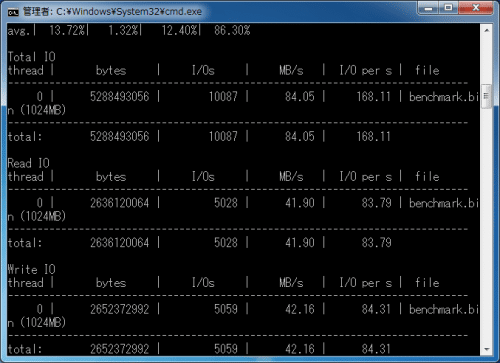
Diskspdとは?
Diskspdは、米マイクロソフトが作成したディスクベンチマークソフトウェアです。
定番ベンチマークソフト「CrystalDiskMark」の測定部分に利用されているソフトウェアで、CrystalDiskMarkに比べ、より細かい条件でベンチマークを行うことができます。
例えば、「読み書きするファイルサイズを自由に指定したい。」、「読み込み速度だけを求めたい。」といった場合に使用できます。
ただ、コマンドプロンプトで実行するソフトなため、GUIを求めている方にはオススメできません。
Diskspdのオプション一覧
| -b | ブロックサイズを指定する デフォルトは 64KB |
| -c | テストファイルのサイズを指定する |
| -C<秒> | インターバルを指定する |
| -d<ミリ秒> | テスト時間を指定する デフォルトは 1000ミリ秒 |
| -h | SW / HWキャッシュを無効化する |
| -P | 進歩状況を表示する |
| -r | ランダムアクセスを行う |
| -S | SWキャッシュを無効化する |
| -t | スレッド数を指定する |
| -v | 詳細モードを有効化する |
| -w<割合> | 書き込みの割合を指定する デフォルトは 0% |
Diskspdのダウンロードと使い方
- マイクロソフト公式サイトにアクセスし、Diskspd-v2.0.15.zipをクリック
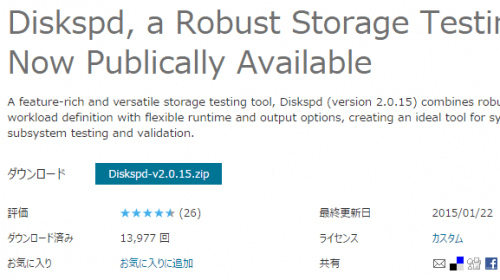
- ダウンロードしたDiskspd-v2.0.15.zipを解凍

- 32bitOSなら「x86freフォルダ」、64bitOSなら「amd64freフォルダ」をクリック(今回はx86freを選択)
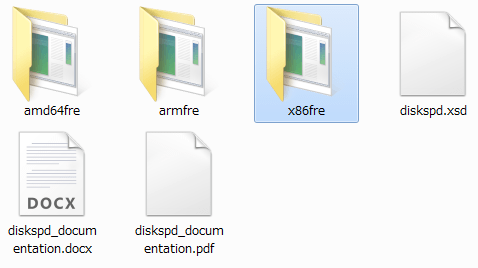
- エクスプローラ上部のアドレスバーをクリック
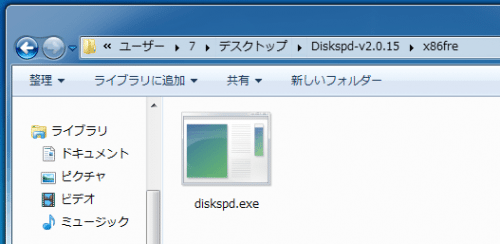
- 選択されたパスをコピー(Ctrl + C)
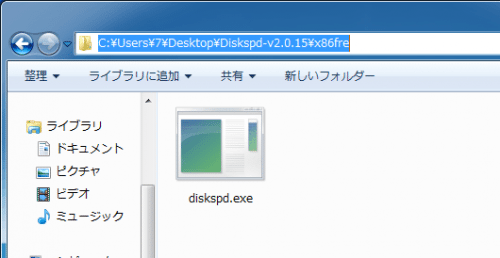
- 管理者権限のコマンドプロンプト(開き方)を開いて、次のコマンド文を入力。そしてエンター(Enter)
cd <コピーしたパス> 例: cd C:\Users\7\Desktop\Diskspd-v2.0.15\x86fre
- diskspd.exe -c1G -b512k -d600 -h -w50 benchmark.binと入力しエンター(Enter)を押せば、ベンチマークが始まります。
-c1G:テストファイルのサイズ(1GB)
-b512k:ブロックサイズ(512KB)
-d600:テスト時間(10分)
-h:キャッシュを無効化
-w50:書き込みの割合(50%)
※100%で書き込みのみ、無指定で読み込みのみを測定
benchmark.bin:テストファイルの名前
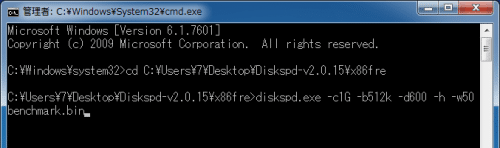
- ベンチマークが終了すると結果が表示されます。
Diskspdの結果の見方
測定条件にもよりますが、基本的にRead IO、Write IOそれぞれのMB/sの値に注目してください。次の場合は書き込み速度が49.39MB/s? 、読み込み速度が 49.41MB/sとなります。
Command Line: diskspd.exe -c1G -b512k -d600 -h -w50 benchmark.bin
Input parameters:
timespan: 1
-------------
duration: 600s
warm up time: 5s
cool down time: 0s
random seed: 0
path: 'benchmark.bin'
think time: 0ms
burst size: 0
software and hardware write cache disabled
performing mix test (write/read ratio: 50/100)
block size: 524288
using sequential I/O (stride: 524288)
number of outstanding I/O operations: 2
thread stride size: 0
threads per file: 1
using I/O Completion Ports
IO priority: normal
Results for timespan 1:
*******************************************************************************
actual test time: 600.00s
thread count: 1
proc count: 3
CPU | Usage | User | Kernel | Idle
-------------------------------------------
0| 31.40%| 0.56%| 30.84%| 68.60%
1| 4.13%| 0.90%| 3.23%| 95.88%
2| 4.52%| 1.55%| 2.97%| 95.48%
-------------------------------------------
avg.| 13.35%| 1.00%| 12.35%| 86.65%
Total IO
thread | bytes | I/Os | MB/s | I/O per s | file
------------------------------------------------------------------------------
0 | 62160633856 | 118562 | 98.80 | 197.60 | benchmark.bin (1024MB)
------------------------------------------------------------------------------
total: 62160633856 | 118562 | 98.80 | 197.60
Read IO
thread | bytes | I/Os | MB/s | I/O per s | file
------------------------------------------------------------------------------
0 | 31076122624 | 59273 | 49.39 | 98.79 | benchmark.bin (1024MB)
------------------------------------------------------------------------------
total: 31076122624 | 59273 | 49.39 | 98.79
Write IO
thread | bytes | I/Os | MB/s | I/O per s | file
------------------------------------------------------------------------------
0 | 31084511232 | 59289 | 49.41 | 98.82 | benchmark.bin (1024MB)
------------------------------------------------------------------------------
total: 31084511232 | 59289 | 49.41 | 98.82
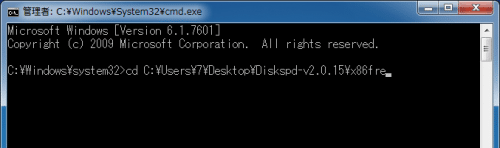
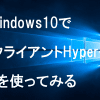
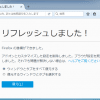
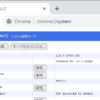
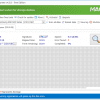
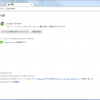
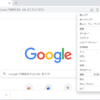
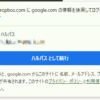
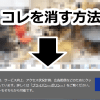
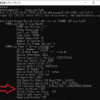
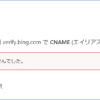




ディスカッション
コメント一覧
まだ、コメントがありません