【Filen】Account inactivityというメールの対処法
オンラインストレージサービス「Filen」から「Account inactivity」というメールが届いた場合の対処法
状況
オンラインストレージサービス「Filen」から「Account inactivity」という件名のメールが届いた。
Account inactivity
Thu, 30 Nov 2023 GMT
Dear [email protected]
It looks like you haven’t logged into your Filen account for a while. To prevent automatic data deletion, please log into your account.
We will remind you again in 7 days.
Kind regards,
Filen
Account inactivity([email protected])より
届いた理由と対処法
このメールは、Filenを3か月程度未使用の場合に送信されます。
Filenの無料プランは、少なくとも3か月に1 回は使用しないと、アカウントが削除されるルールとなっています。
Please note: Data will be deleted after 3 months of inactivity. We will send email notifications before deletion so you can take action and log in to your account and make sure your data will not be deleted. This only applies to free accounts.
そのため対処法としては、
- アカウントが削除されると困る場合:Filenにログインする
- Filenを使っておらず、データを含め削除されても構わない場合:放置する(特に対処は不要)
になります。
なお、有料プランやライフタイムを契約している場合、上記ルールは適用されません。
Filenに限らず、無料プランは放置するとアカウントが削除されるため、バックアップなどの用途では有料プランをオススメします。
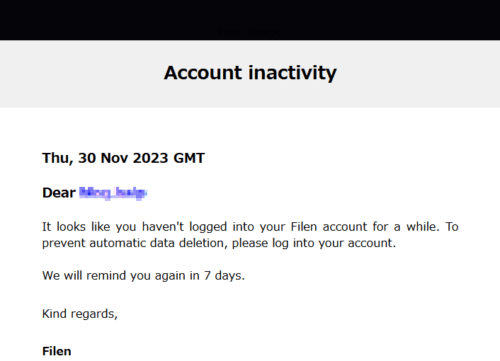
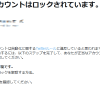


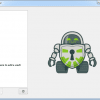
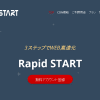
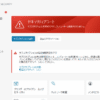
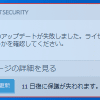
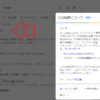
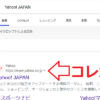
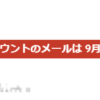




ディスカッション
コメント一覧
まだ、コメントがありません