【Flash Player】Adobe Download Managerが真っ白になる
Flash Playerをインストールするために「Adobe Download Manager」を実行すると、ウィンドウが真っ白になりインストールができない。
目次
状況
Flash Playerのインストール(アップデート)のため、ダウンロードしたファイルを実行すると真っ白なウィンドウが表示される。
情報と対処法
真っ白なウィンドウが表示される「Adobe Download Manager」は、Adobe ReaderやFlash Playerのダウンロードを支援するソフトウェアです。
そのため、直接インストーラをダウンロードすれば、Flash Playerのインストールをすることができます。
Flash Playerの最新版インストーラは次のURLから直接ダウンロードできます。※リンク先はAdobe公式サイトです。
Internet Explorer(ActiveX)用
http://fpdownload.macromedia.com/pub/flashplayer/latest/help/install_flash_player_ax.exe
Opera、Google Chrome(PPAPI)用
http://fpdownload.macromedia.com/pub/flashplayer/latest/help/install_flash_player_ppapi.exe
Mozilla Firefox (NPAPI)用
http://fpdownload.macromedia.com/pub/flashplayer/latest/help/install_flash_player.exe
なお、Adobe Flash Playerの配布からもダウンロード可能ですが、配布用ファイルは2016年1月22日以降はダウンロードできなくなるようです。
Adobe Flash Playerの配布
警告
このページと、このページに記載されたダウンロード用のリンクは、2016年1月22日をもって閉鎖されます。企業ユーザーではないお客様は、get.adobe.com/flashplayerからAdobe Flash Playerをダウンロードしてください。
企業ユーザーがAdobe Flash Playerバイナリをダウンロードして配布する場合、正当な許諾契約が必要です。手順と詳細については、www.adobe.com/products/players/flash-player-distribution.htmlをご覧ください。
2015年12月1日から、エンタープライズ配布許諾契約を申請するにはAdobe IDの作成が必要になりますのでご注意ください。
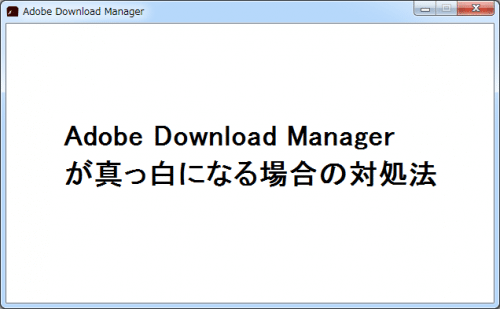
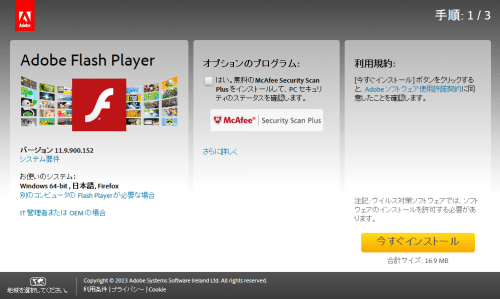
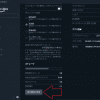
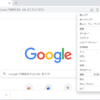



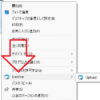
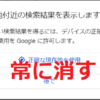
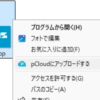
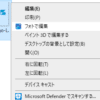
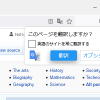




ディスカッション
コメント一覧
まだ、コメントがありません