【WordPress】記事名の不要な部分を削除する【へのパーマリンク】
WordPressで記事名の「title」に付けられる「へのパーマリンク」を削除する方法です。
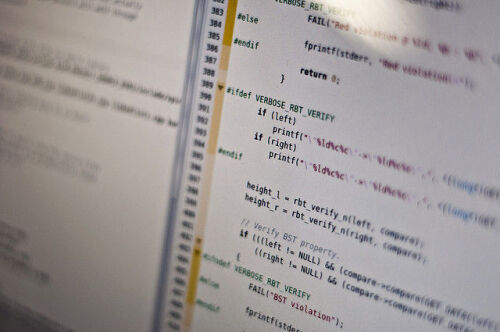
WordPress の記事一覧ページで、記事タイトルの「title」タグは「 記事名 + へのパーマリンク」となっています。(テーマによってはない場合もあります)
そのためマウスオーバー時は以下のように
へのパーマリンク削除する方法
※テーマによって細部が違う場合があります。
「ダッシュボード」 → 「外観」 → 「テーマ編集」から以下の2つのファイルを編集します。
content.php
<h1?class="entry-title"><a href="<?php the_permalink(); ?>" title=" <?php echo esc_attr( sprintf( __( 'Permanent Link to %s', 'f2' ), the_title_attribute( 'echo=0' ) ) ); ?> " rel="bookmark"><?php the_title(); ?></a></h1>
↓
<h1?class="entry-title"><a href="<?php the_permalink(); ?>" title=" <?php the_title(); ?> " rel="bookmark"><?php the_title(); ?></a></h1>
content-aside.php
<h1?class="entry-title"><a href="<?php the_permalink(); ?>" title=" <?php echo esc_attr( sprintf( __( 'Permanent Link to %s', 'f2' ), the_title_attribute( 'echo=0' ) ) ); ?> " rel="bookmark"><?php the_title(); ?></a></h1>
↓
<h1?class="entry-title"><a href="<?php the_permalink(); ?>" title=" <?php the_title(); ?> " rel="bookmark"><?php the_title(); ?></a></h1>
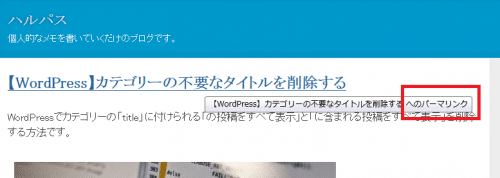
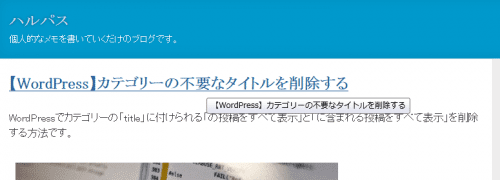
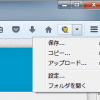
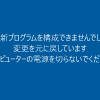
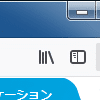
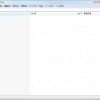
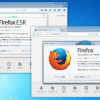
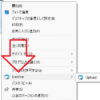
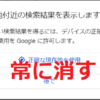
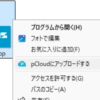
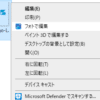
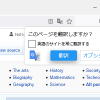




ディスカッション
コメント一覧
まだ、コメントがありません