【未解決】Western Digital DashboardがWD製HDDを認識しない
Windows11の環境で、Western Digital DashboardがWestern Digital製のHDDを認識しない。
目次
状況
Western Digital製のHDDを接続した状態で、Western Digital Dashboardを起動しても「Western Digital デバイスが検出されません」と表示されて、ツールが実質使用できない。
なお、HDD自体は「その他のデバイス」で認識している
原因と対処法
不明です。
別のコンピュータやケーブル等を試しましたが、解決しませんでした。
Windowsからは正常認識していること、また「その他のデバイス」として認識していることから、Western Digital Dashboard側の問題の可能性が高そうです。
診断ツールが必要な場合は、次の記事を参考にData Lifeguard Diagnosticか、Macrorit Disk Scannerをお使いください。
参考:【代替案】削除されダウンロード不可の「Data Lifeguard Diagnostic」
HDDには限定的?
調べてみると、Western Digital DashboardはHDDへのサポートが限定的に見えます。
私の環境は次の通りです。
- Windows 11 24H2
- WD80EAAZ(WD Blue 内蔵HDD)
- Western Digital Dashboard 4.2.2.5
また、Western Digital Dashboardは、WD製HDD(Blue)とWindows 11を公式サポートしています。
About Western Digital Dashboard
Western Digital Dashboard is software that checks on Western Digital drives in Windows. Tools for checking health, firmware versions and updates are included.
- Retail Internal Drives: WD_BLACK & WD HDD (Black, Blue, Green, Red, Purple, Gold)
- Retail External Drives: WD_BLACK P10, D10
- Other Drives: Internal and external drives may appear in the Western Digital Dashboard but are not supported.
Supported Operating Systems
- Windows 11
- Windows 10 32-bit & 64-bit
Download, Install, Test Drive and Update Firmware Using Western Digital Dashboard
従って、そもそも環境や仕様上の原因では無さそうです。
一方で、リリースノートを確認すると、Dashboard 3.0で「HDDデバイスをサポート対象に追加」といった旨の記載があります。
また、インストール先のフォルダ名が「SSD Dashboard」となっており、もともとはSSD向けのツールのようです。
そのため、そもそもHDDに対するサポートは限定的なのかもしれません。
また、ネット上でもWestern Digital DashboardをHDDに使用している例は極めて少ないようでした。
【蛇足】WD Drive Utilitiesが認識しないのは仕様
同様の診断ツールとして、WD Drive Utilitiesがあります。
こちらは、そもそも対応製品にWD Blue等の内蔵HDDが含まれてません。
対応製品
:My Passport, My Book, easystore, WD Drive Plus, WD Backup Drive
試しに、インストールしても、次のような表示となります。


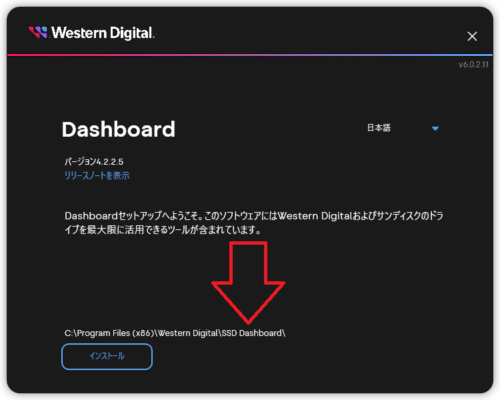
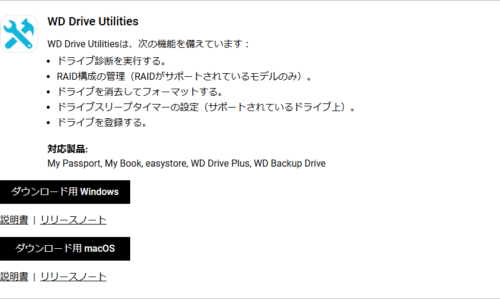
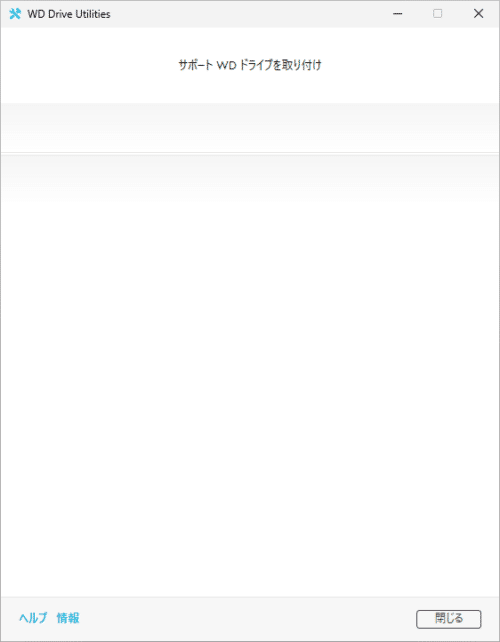
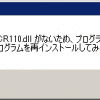
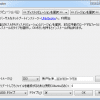
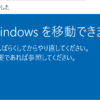
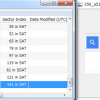
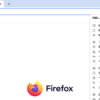
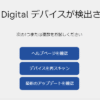
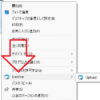
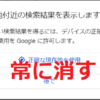
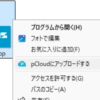
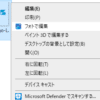




ディスカッション
コメント一覧
まだ、コメントがありません